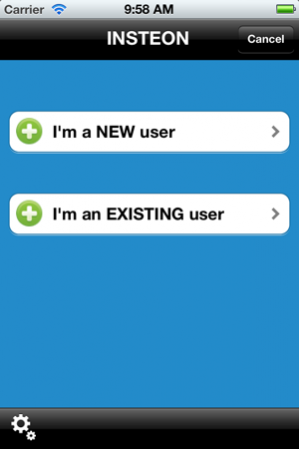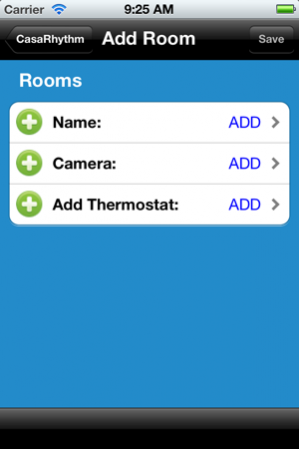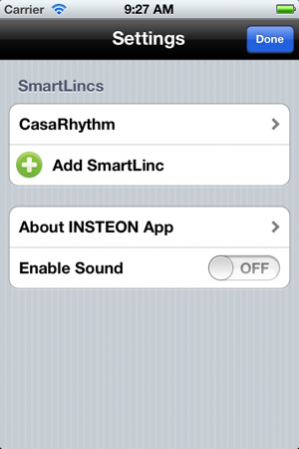INSTEON for SmartLinc 1.3.3
Continue to app
Free Version
Publisher Description
Your smartphone already lets you manage nearly all aspects of your life: from enjoying entertainment to conducting business to contacting friends and family no matter where you are. But why stop there? Make your smartphone control your smart home from anywhere! The INSTEON app simply and elegantly integrates your home’s lighting, appliances, cameras and thermostats, giving you access and control from anywhere. Here are just a few scenarios where the INSTEON app provides convenience and security: • Late night at the office? Turn on your home’s lights for extra security. • Locked out of the house? Unlock your front door or open your garage. • Want peace of mind? Check live feeds from multiple IP cameras and email screenshots. • Going green? Set lights, thermostats, fans, sprinklers and more on automatic timers to avoid energy waste. • Can’t remember if you dialed back the thermostat? Check its status and turn it off, even if you’re on vacation 3,000 miles away. Do all of this and more with no monthly fees! When used in conjunction with SmartLinc, the app affords you intuitive control of your INSTEON network with an easy one-time setup. The app will even automatically set up port forwarding on your router, allowing you to access your devices while away from home. Create whole-room, multi-device scenes directly from within the INSTEON app. Purchased a new INSTEON device? The app will add the device in a few easy steps. As a bonus, upon first connecting, the INSTEON app automatically synchronizes the SmartLinc clock to your iOS device, ensuring timers run properly and are 100% accurate. The INSTEON app features: • Add/edit/remove devices and scenes • Automatic remote access setup with UPnP-enabled routers • Automatic day and time synchronization • One-time SmartLinc authentication • Works over Wi-Fi, 4G, 3G, and EDGE • Supports multiple SmartLinc controllers • Simple initial INSTEON device setup • Real-time device status and automatic updates • Intuitive button actions: tap to turn on/off, double-tap for fast-on/fast-off and press and hold to dim/brighten • Full thermostat and IP camera support • Set unique scene timers for every day of the week • Supports hundreds of INSTEON devices • Supports up to 256 scenes • One-touch resynchronization of configuration • Automatically syncs SmartLinc clock with iOS device • Support and feedback email link within the app SmartLinc app requirements: • iPhone, iPad or iPod Touch running iOS 4.0 or higher • INSTEON Hub/SmartLinc Central Controller version 2.0 or higher (note: some app features are not available on version 2.0)
Oct 3, 2012 Version 1.3.3 • Fixed issue with reporting status for Thermostats.
About INSTEON for SmartLinc
INSTEON for SmartLinc is a free app for iOS published in the Other list of apps, part of Network & Internet.
The company that develops INSTEON for SmartLinc is Smartlabs. The latest version released by its developer is 1.3.3.
To install INSTEON for SmartLinc on your iOS device, just click the green Continue To App button above to start the installation process. The app is listed on our website since 2012-10-03 and was downloaded 9 times. We have already checked if the download link is safe, however for your own protection we recommend that you scan the downloaded app with your antivirus. Your antivirus may detect the INSTEON for SmartLinc as malware if the download link is broken.
How to install INSTEON for SmartLinc on your iOS device:
- Click on the Continue To App button on our website. This will redirect you to the App Store.
- Once the INSTEON for SmartLinc is shown in the iTunes listing of your iOS device, you can start its download and installation. Tap on the GET button to the right of the app to start downloading it.
- If you are not logged-in the iOS appstore app, you'll be prompted for your your Apple ID and/or password.
- After INSTEON for SmartLinc is downloaded, you'll see an INSTALL button to the right. Tap on it to start the actual installation of the iOS app.
- Once installation is finished you can tap on the OPEN button to start it. Its icon will also be added to your device home screen.